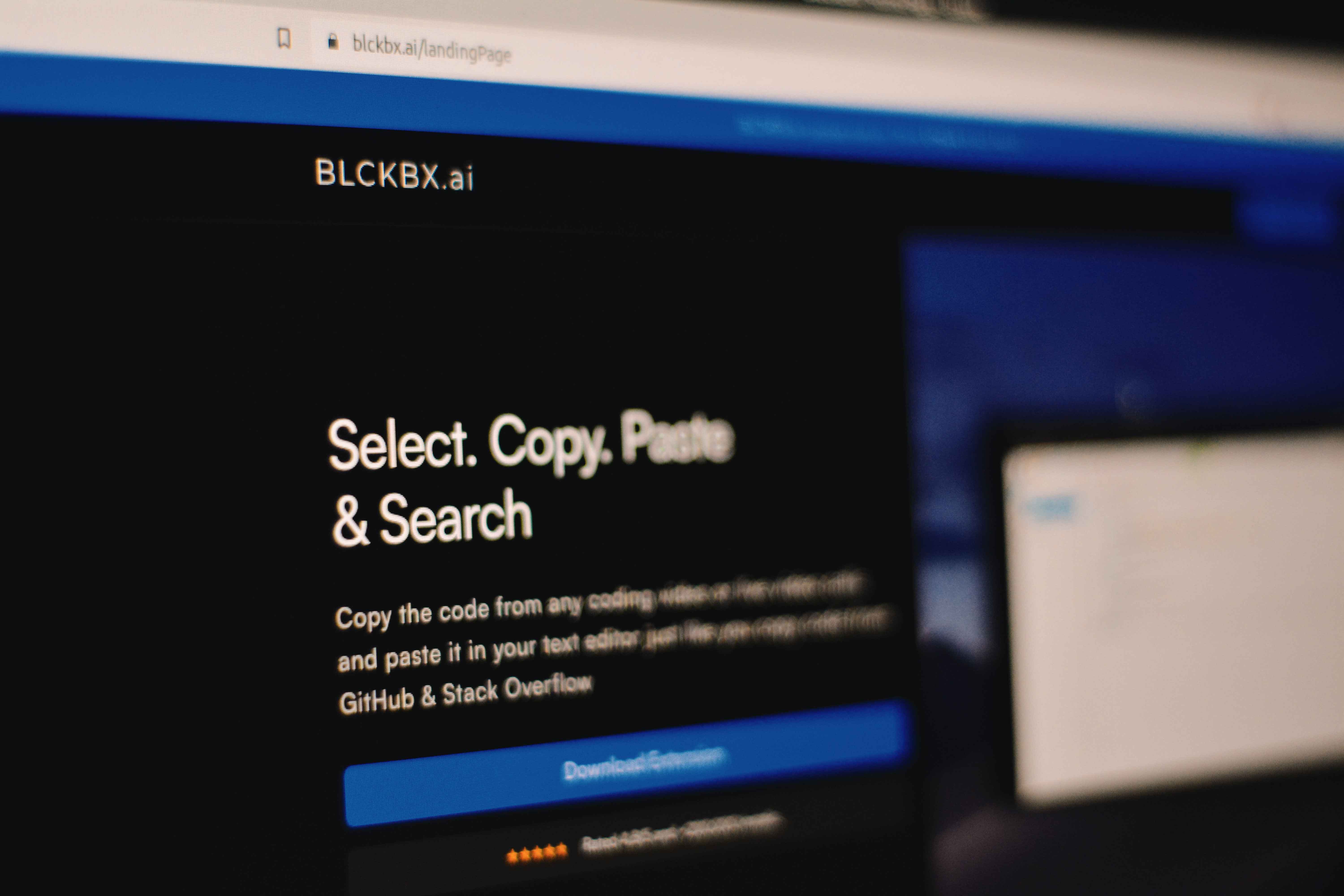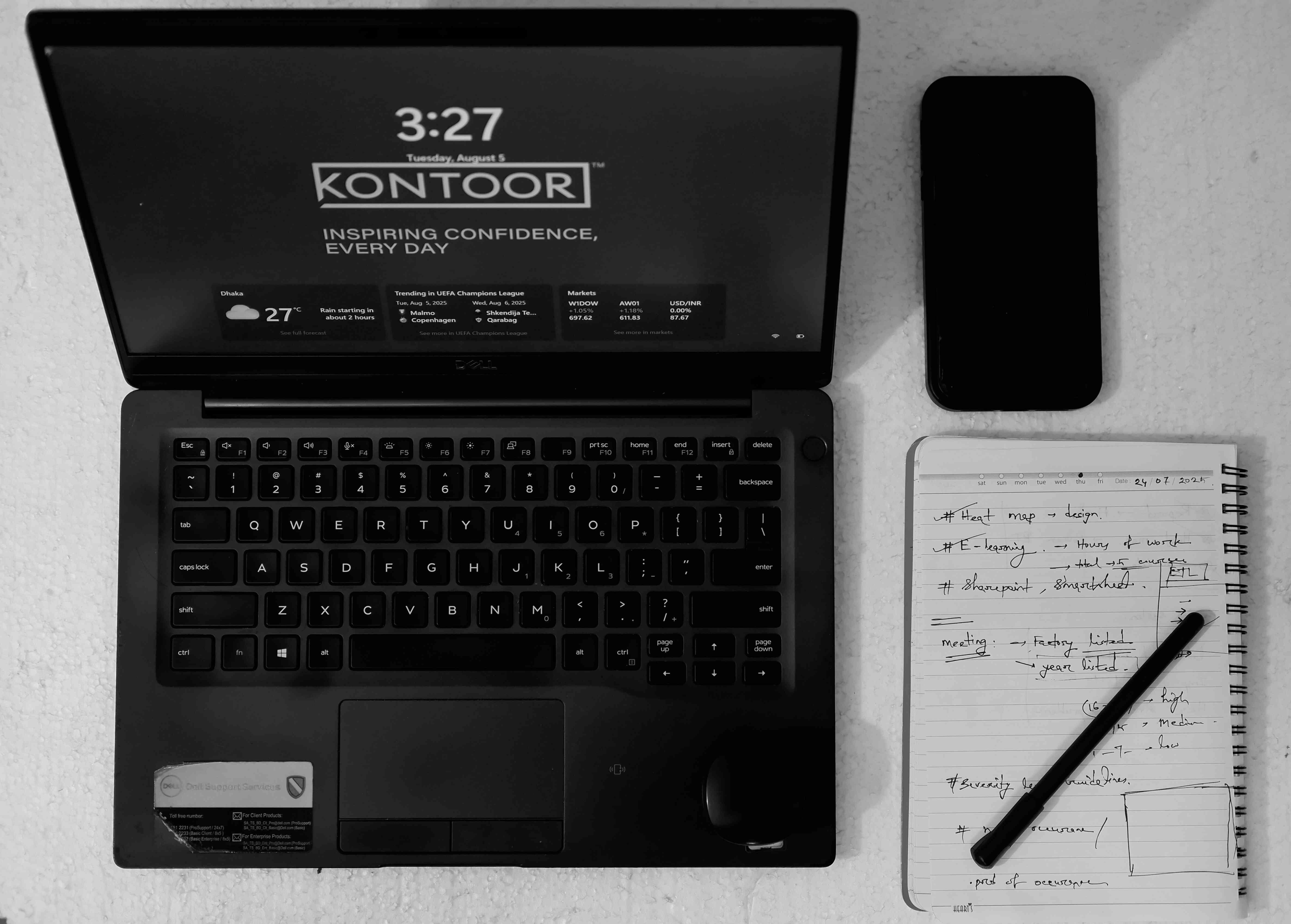Over the past few years, I’ve tried and tested so many chrome extensions to make myself become a more effective and efficient programmer. Recently I got familiar with an extension named Blackbox which can copy code/text from any coding videos or live video calls and even any photos which contains any text. And you can paste it in your code-editor or any document file.
Isn’t it amazing !
How to add Blackbox Extension:
- go to this website : https://www.blckbx.ai/landingPage
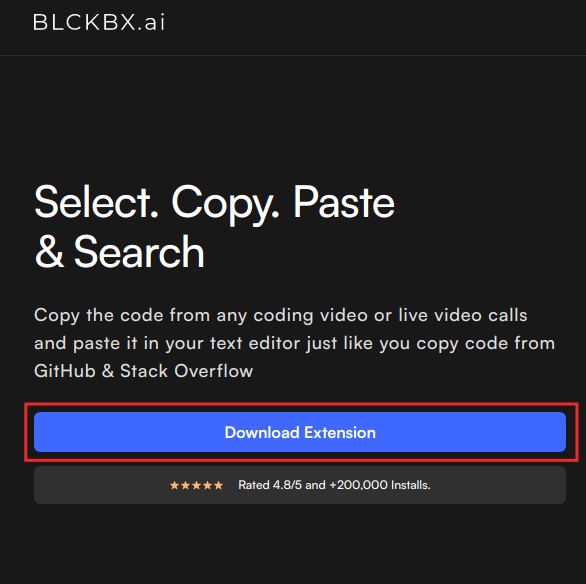
2. click on Download Extension and it automatically redirects to Chrome Web Store. Or you can direct go to the Chrome Web Store by entering chrome.google.com/webstore . then search Blackbox. After you find click on add to Chome/Brave .
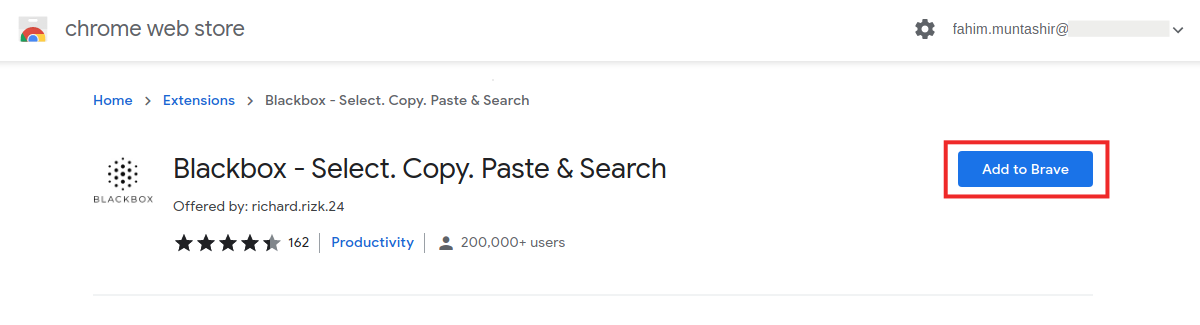
Finally, you can access your extension by clicking the Extensions button in the top-right corner of your window.
[ note: this extension is only available on chrome and brave browser right now. ]
How to use Blackbox Extension:
- Go on any coding-videos/text-videos or any images that contains Text.
- Click on the Blackbox app icon on the right upper side of Chrome/Brave browser.
- Select the code/text that you want to copy.
- Go on your text-editor/document file and paste it.
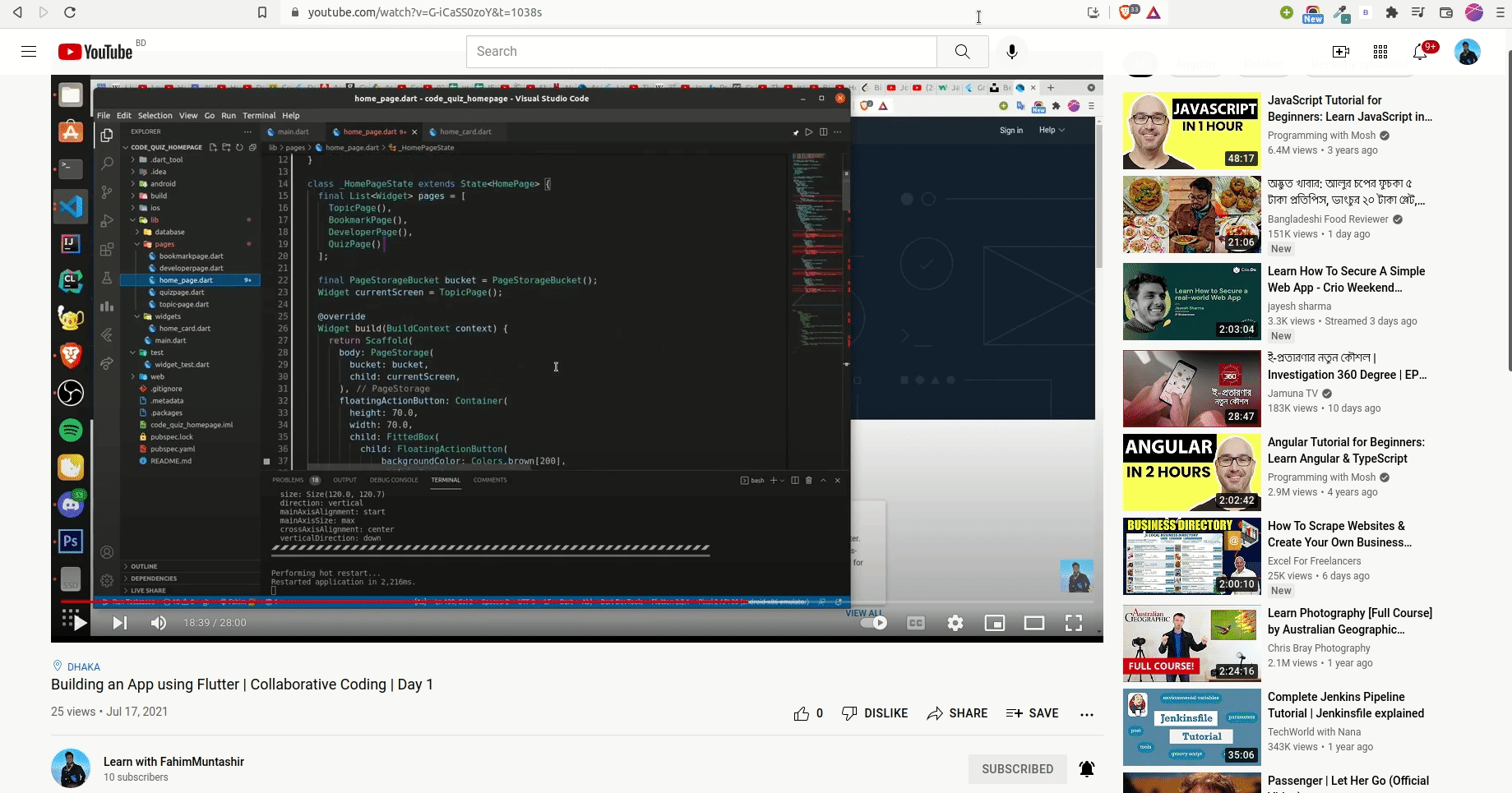
keyboard shortcut : You can just press [ alt+s ] in windows and [ option+s ] in Mac.
I hope you this article will help you and make your internet life so much better. — If it helped you in any way, consider sharing it with one (1) friend you care about.
Till then stay alive and thanks for reading.
Leave a comment
Your email address will not be published. Required fields are marked *